How do I retrieve my parking history?
To retrieve and export your parking history:
1. Tap the Menu button (three lines icon) in the top left corner
2. Tap "HISTORY"
3. Scroll to the bottom and tap "EXPORT"
4. Select the parking sessions you want to export
5. Tap "SEND" and choose how you want to export
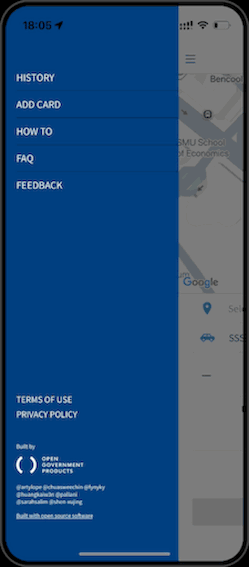
If you removed the app from your phone, your parking history will be erased.
However, if you have iCloud backups enabled, your app history is saved.
If you still have the app on your previous phone, you can export the history from there.
Otherwise, contact us (scroll to the bottom of the page) with your vehicle number, required date range, and any previous parking locations and dates where you used the app, so we can retrieve the information for you.