Why don't I receive any parking notifications?
If you're using Android 14, 15 or 16, you need to manually turn on "ALARMS AND REMINDERS" in your app settings. To do this, go to your phone's app settings, find Parking.sg, and toggle on the "ALARMS AND REMINDERS" option. This will ensure you receive notifications about your parking sessions. Please see the image below for more information.
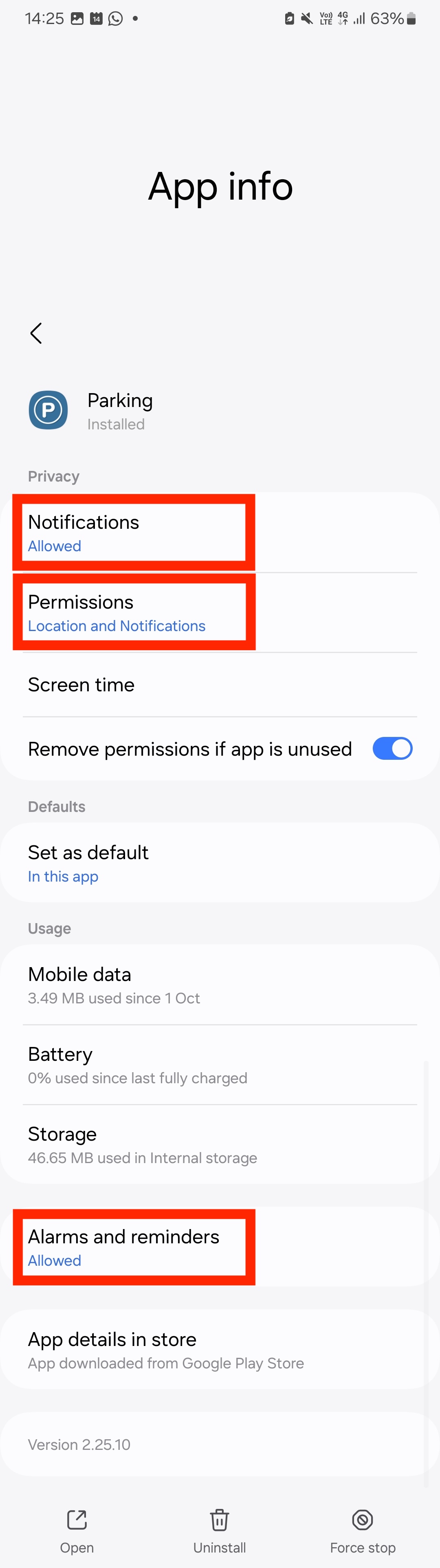
Need more help?
Get in touch