How do I change my vehicle / car plate number?
To update your vehicle information:
Open the app and go to the main page
Tap on your existing vehicle number field
When the list of saved vehicles appears, click the "X" beside the vehicle you want to delete
Once deleted, tap the vehicle number field again and enter your new vehicle information
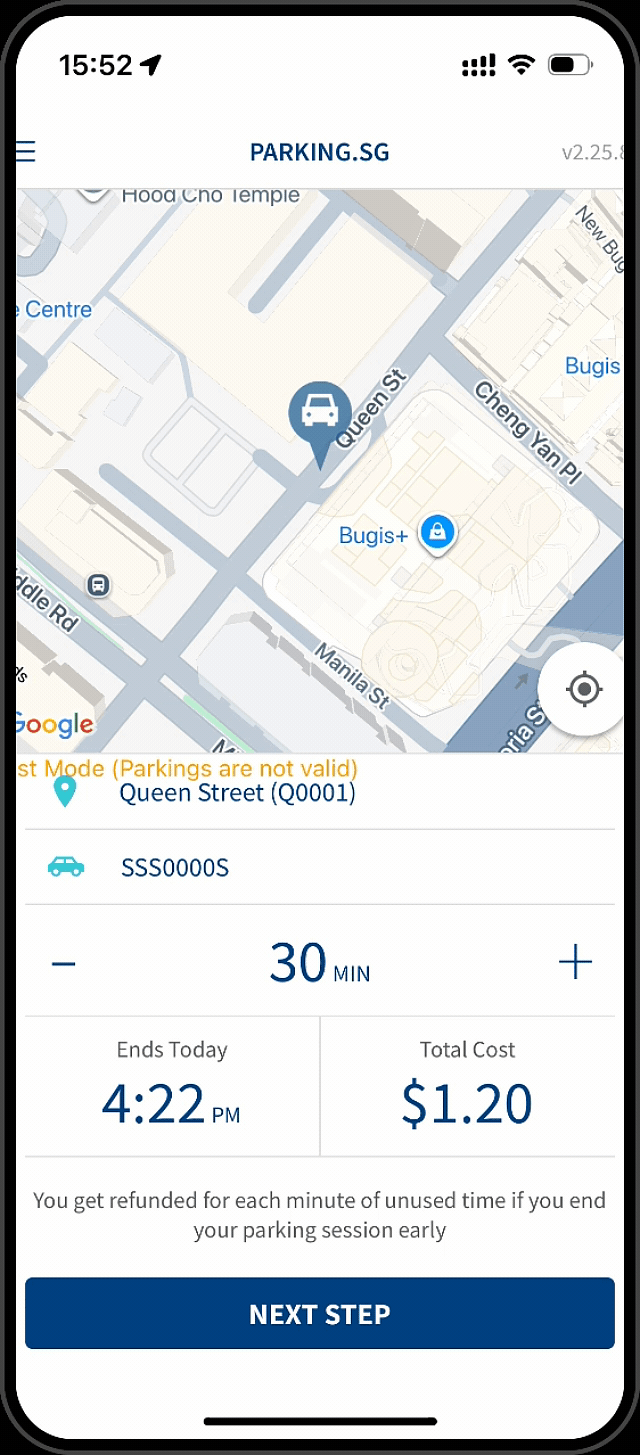
Your new vehicle information is now updated in the app. For more information, refer to our guide here: https://www.parking.sg/visual-help-guides/change-licence-plate
Need more help?
Get in touch