in
How can I book the appointment for Completion of Student's Pass formalities?
ica
Source: https://www.ica.gov.sgAfter keying in the required information as listed in Question 1:
Click on the submit button (shown below)![]()
You will see the following screen once you have successfully logged into the e-Appointment system.
- You will not be able to click on the days highlighted in grey (appointment slots have been fully booked), pink (non-working days) and white (dates not eligible/released for booking).
Time slot for individual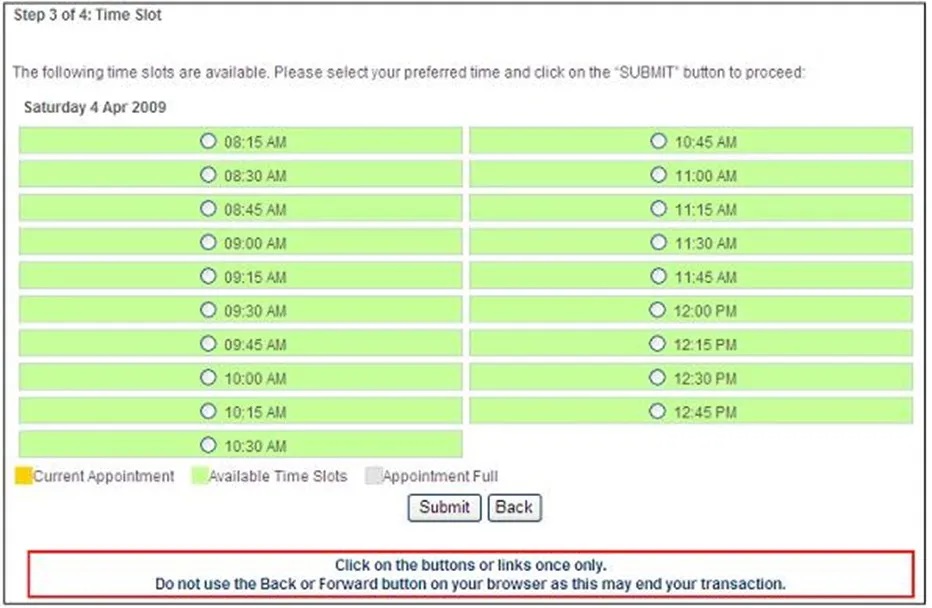
Acknowledgement for individual
This information provided here is sourced from the ICA website.
Let other citizens know if this answer was helpful
Did this answer your question?Can’t find what you’re looking for?