How do I upload an image?
To upload an image, you can use an existing image URL (ending in image formats e.g. .png, .jpg, .jpeg) or upload it through GO.gov.sg to get the image URL.
Example: https://files.ask.gov.sg/help/createimagelink.png is a valid image link that you can use.
Steps to create your own image link:
Login to your GO.gov.sg account
Click on "Create link"

Click on "To a File"

Click on "Browse" to upload your image
Create and copy the image URL starting with https://file.go.gov.sg *Note that this is not the GoGov link itself.
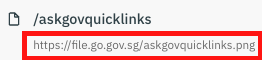
Make sure that your link ends with .png/.jpg/.jpeg

On AskGov article, click on the image icon

Paste in the image URL

Click "Add" and you will see the image added