I can't find my gov.sg OTPs on iOS, what can I do?
If you are receiving other gov.sg SMSes but can't find the OTPs on iOS 17 or 18, go to Settings/System Settings > Passwords > Password Options and turn off Delete After Use.
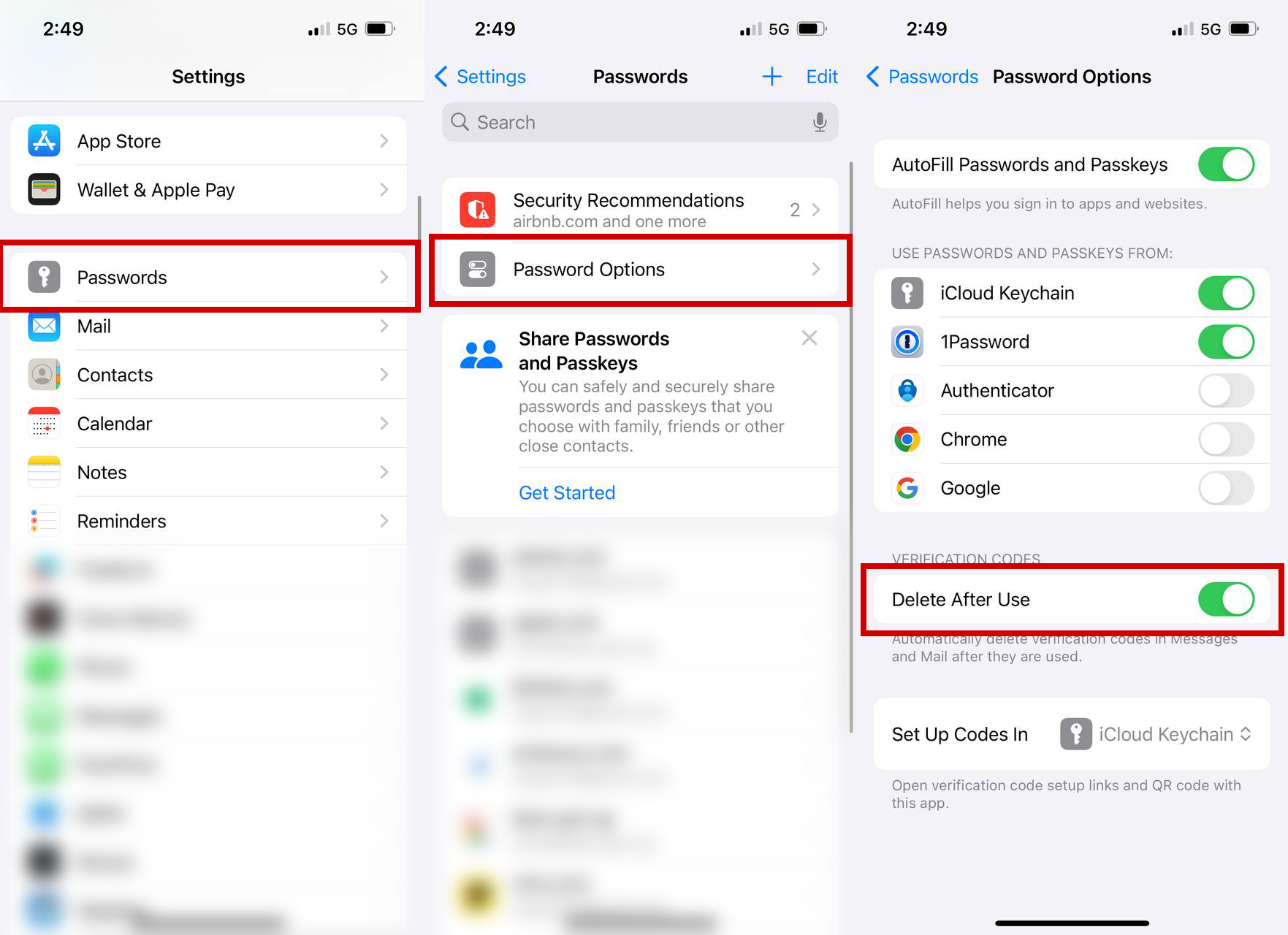
Need more help?
Get in touch