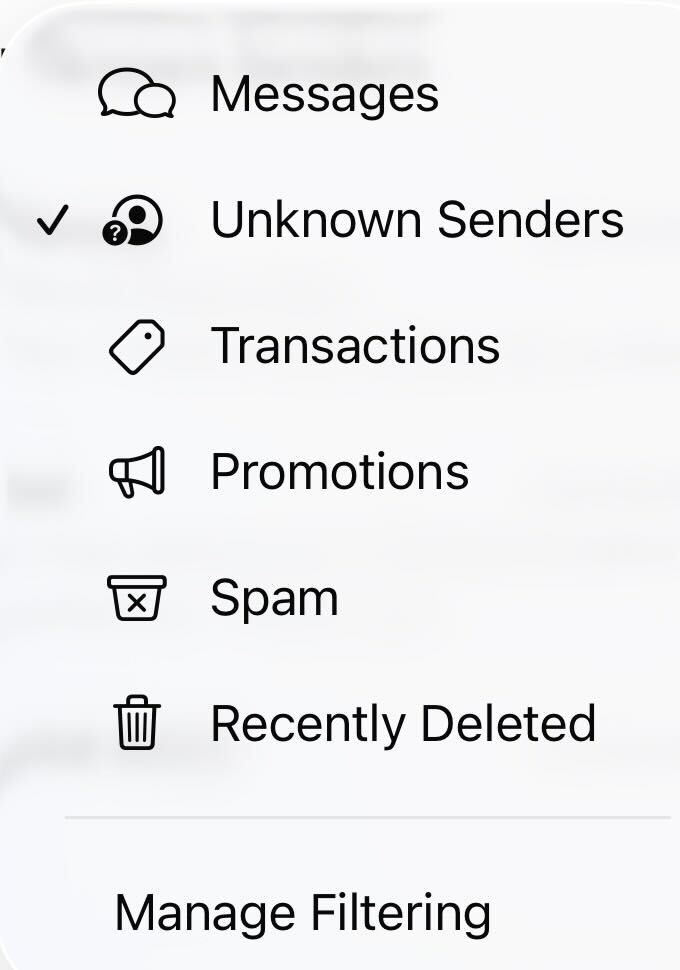My gov.sg SMSes get filtered into the 'Unknown Senders' folder in iOS. How can I resolve it?
If you are an iOS user with SMS filtering permissions enabled, messages from unknown senders will be filtered into the "Unknown Senders" folder. This is a device/OS level setting which filters SMSes sent by someone not in your contacts or senders you have not interacted with into the "Unknown Senders" folder. In such a situation, it is best to check your "All Messages" folder instead if you are expecting a message from a sender not in your contacts.
If you have upgraded to iOS26, you might notice messages from the "gov.sg" sender ID going straight to your spam folder without any filtering permissions set up. This is a new feature introduced by Apple to screen for messages from unknown senders. Do check your "Unknown Senders" folder for "gov.sg" messages - click on the blue lined icon at the top right of your screen and select from the dropdown list.