How do I update my client's biodata with the latest information from ICA?
You can do so by going into the client's profile by
1. Clicking on the patient's name on your dashboard or in the referral form if the client is already under your care,
2. accessing the patient's client profile page directly at https://bright.gov.sg/patient/S1234567A, replacing S1234567A with your client's NRIC/FIN (Must be capitalised).
Once in the client's profile page, click on "Update Patient Profile".
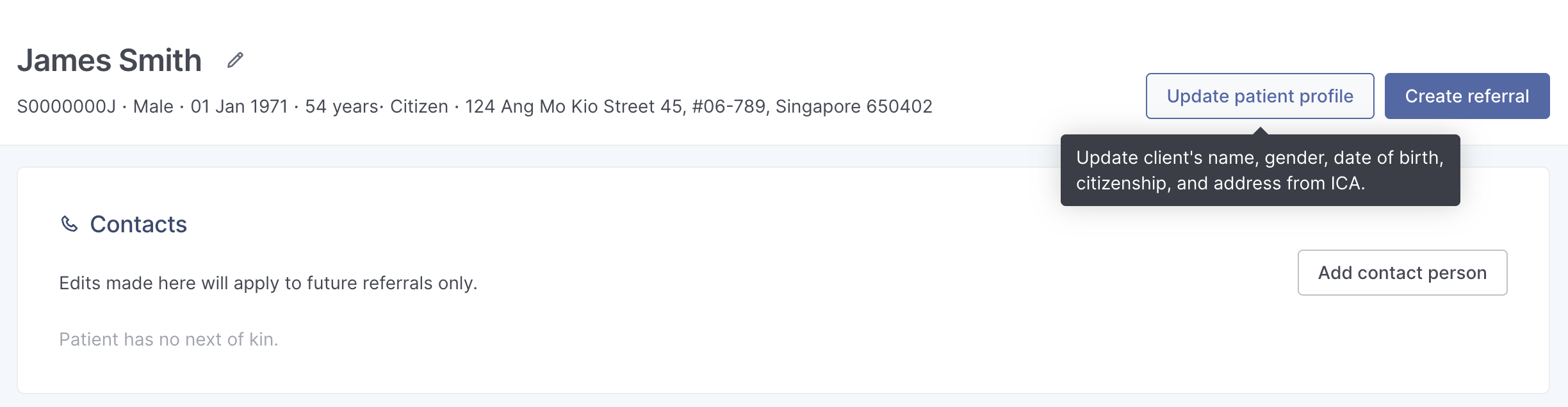
If successful, you will see a modal with the updated information.
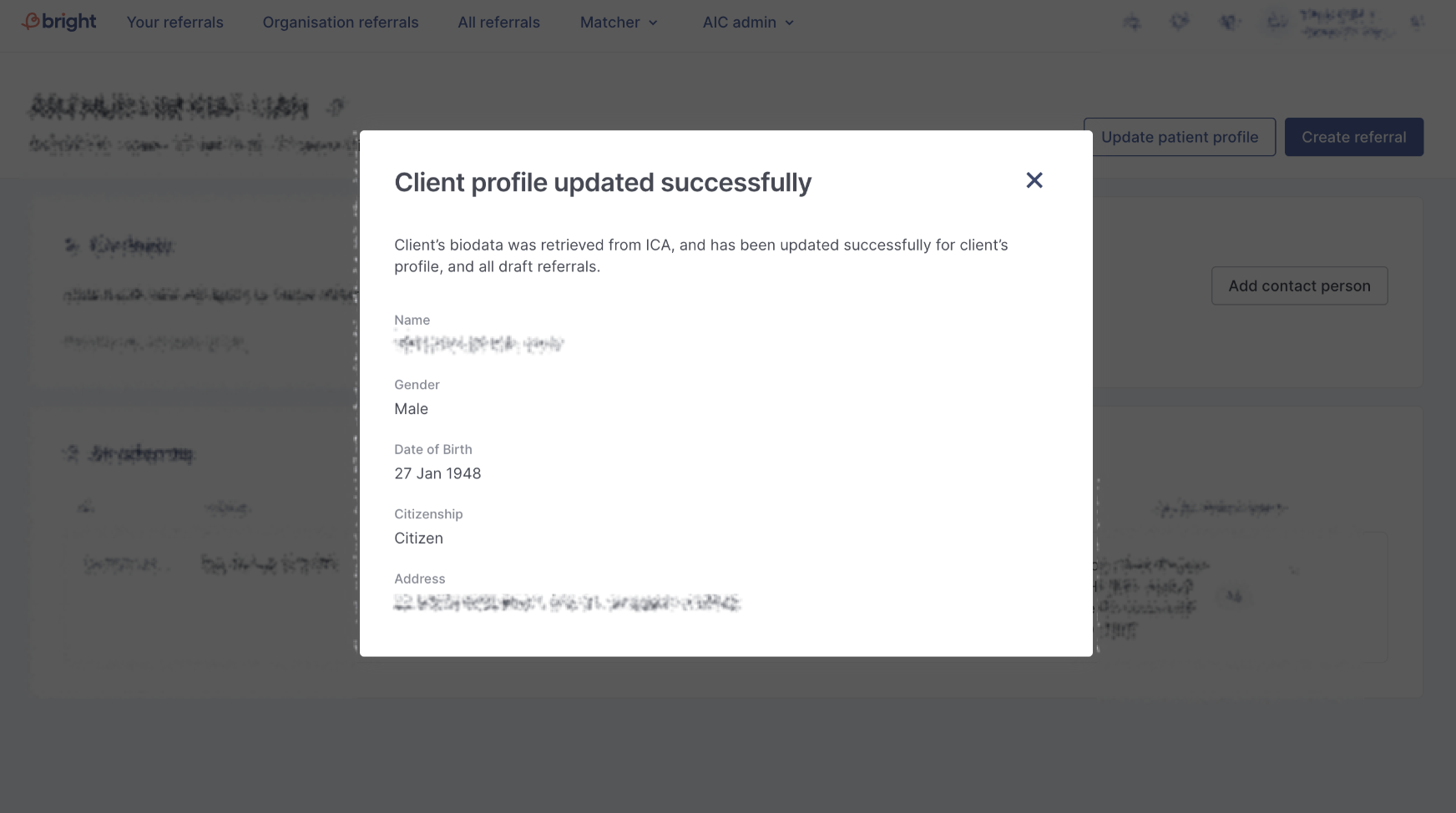
Take note that this will update all biodata in the client's profile, as well as any draft referrals (i.e. any referrals that have not been submitted).
Need more help?
Get in touch