I created a draft but I no longer need it. How do I delete the draft?
[12 April 2025 Update] You can now delete draft if you are the referral source!
On your referrals dashboard, click on 'additional options' on the right of the referral and you will see the option to delete the referral.
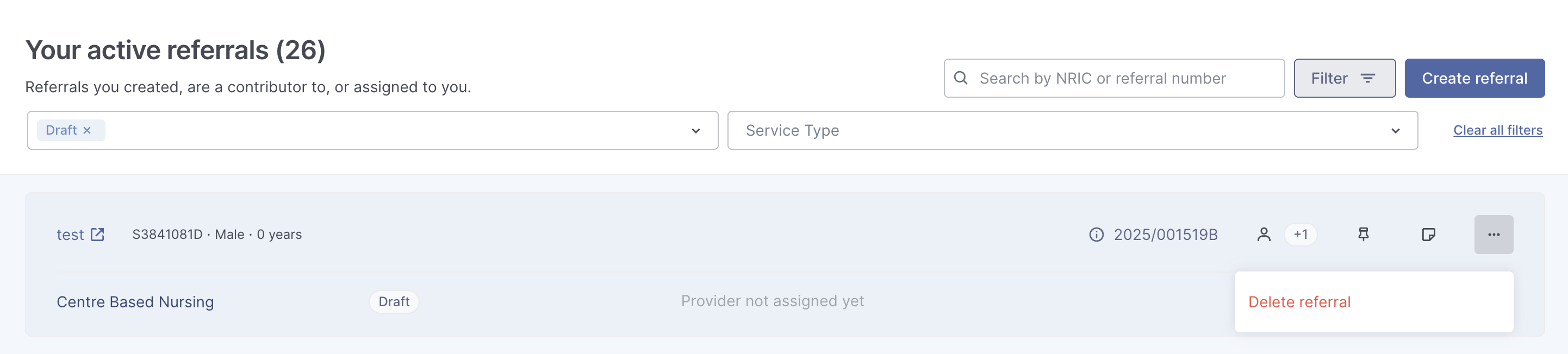
Within the referral, you can also delete the referral. Click on "additional options" at the top-right of the referral and you will see the option to delete the referral.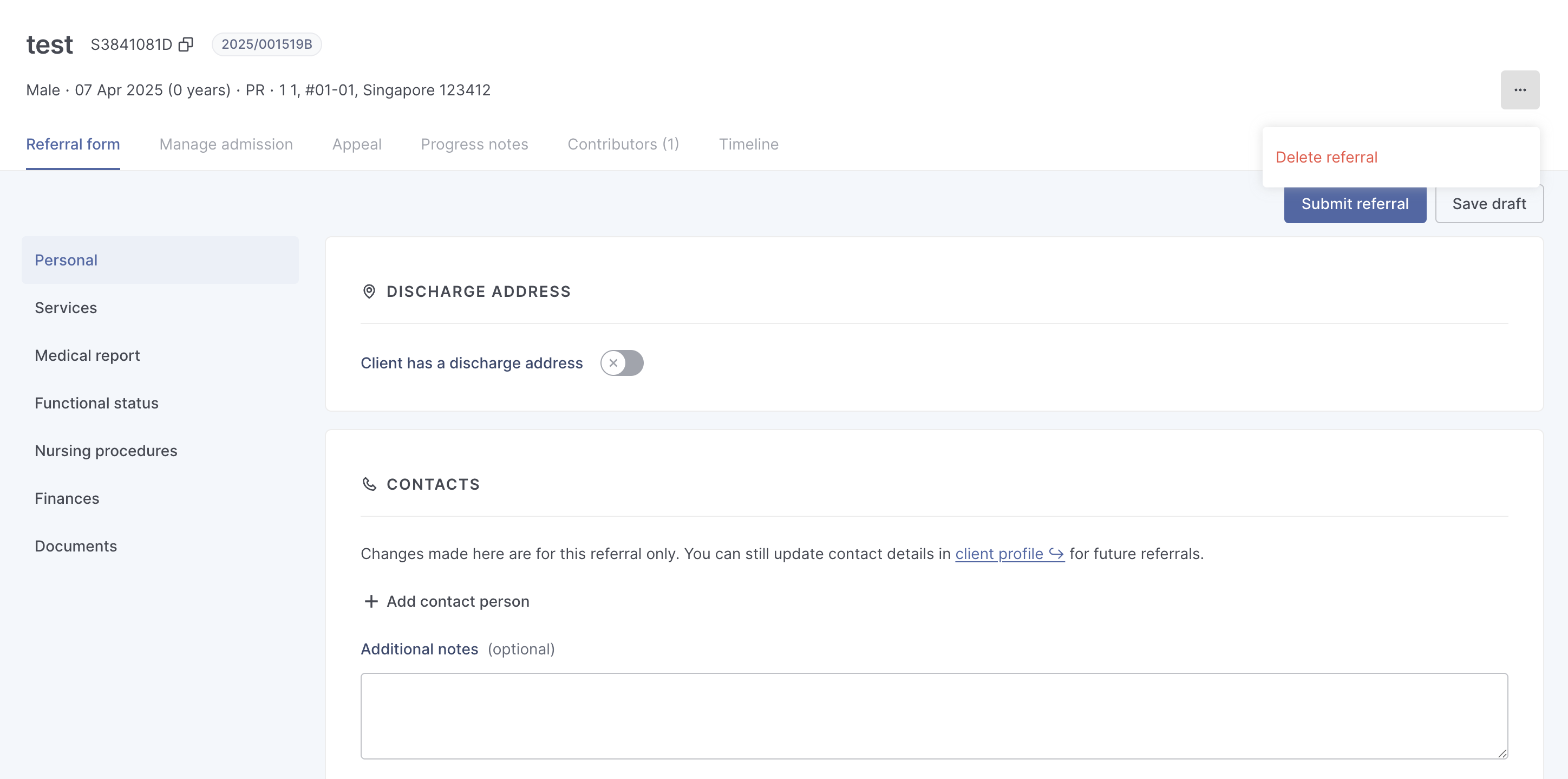
Need more help?
Get in touch