How do I view my CPE report?
Log in to the SMC Professional Registration System:
(i) Select “CPE”,
(ii) Select “Monitoring of CPE”,
(iii) Select “Detailed Report for Current QP” (as shown below).

The CPE report will be as shown.
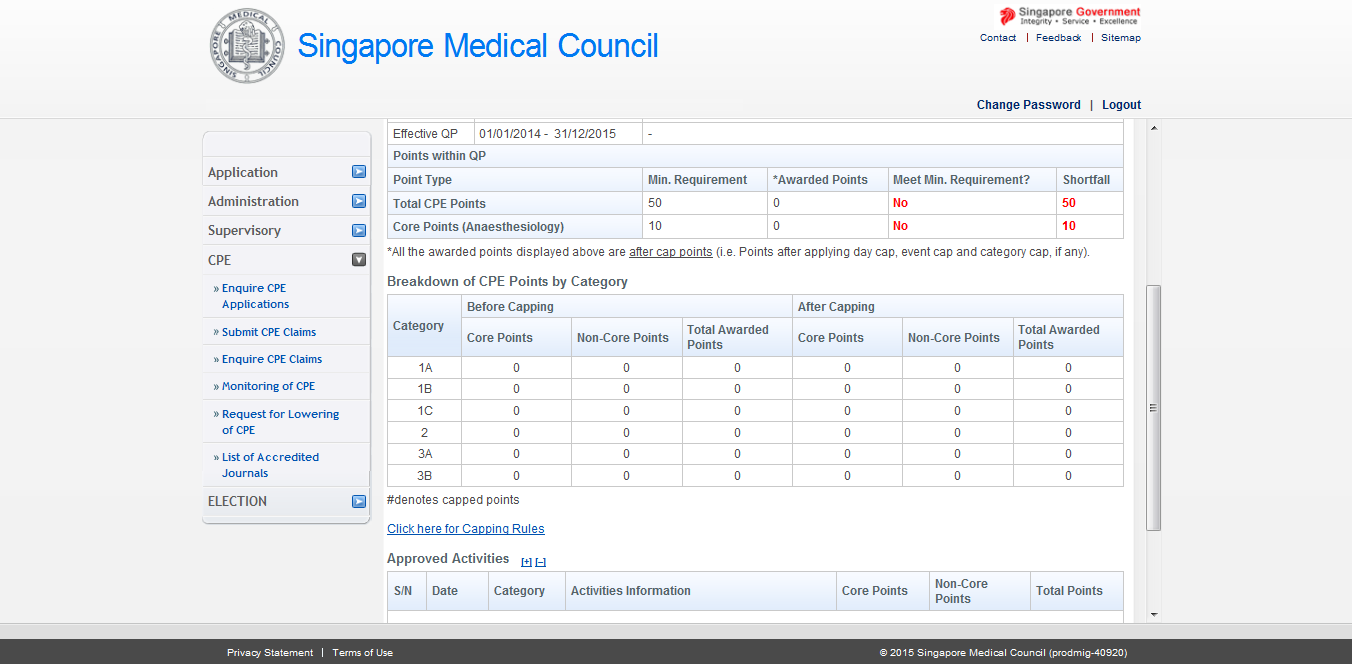
Need more help?
Get in touch