My PC application has been approved. How do I view and download the e-Certs?
You will be able to view and download the e-PC that is current and valid. Once the e-PC is no longer valid, e.g. validity of e-PC has expired, you will no longer be able to view/download it.
To view and download your valid e-PC, please follow the steps below:
At the left menu, click "Administration" followed by "View Certificates"
Click on the hyperlink under "PC Period"
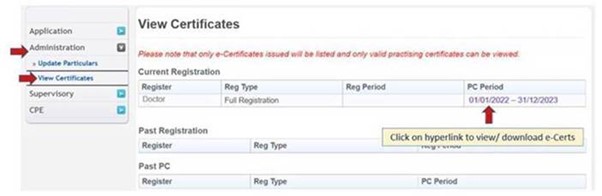
The e-PC would then display in a pop-up window:
For most mobile device users, the e-PC should download and display automatically;
For laptop/computer uses, please follow instructions on your internet browser to view and download a copy of the e-PC.
Need more help?
Get in touch