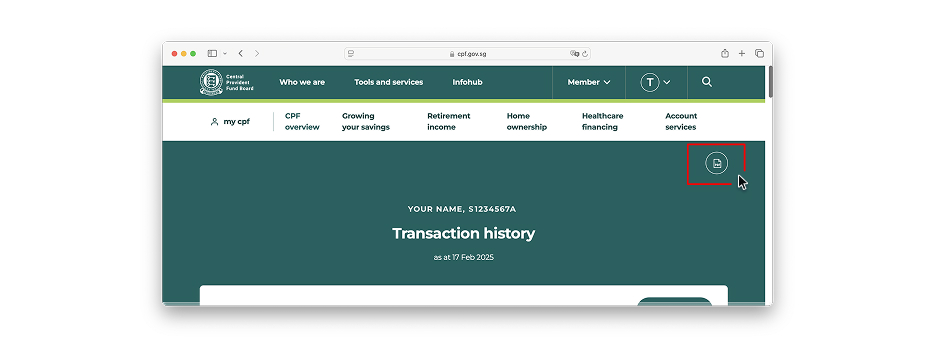How can I retrieve my CPF transaction history for my application?
A guide to retrieving your CPF transaction history
As part of the application process, you will need to provide a PDF copy of your CPF Transaction History for the past 15 months, filtered to only include Employment Contributions.
Log in to your CPF account on the CPF website
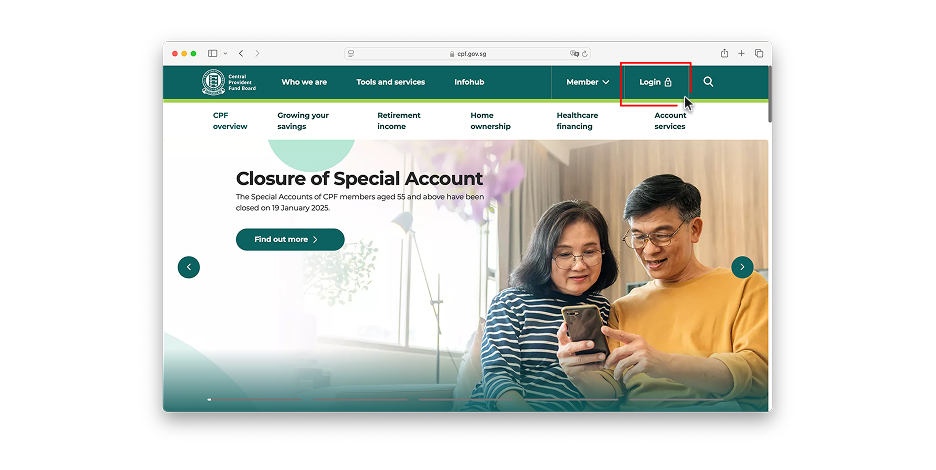
Select ‘my cpf’
Located on the top navigation bar, the first item on the left
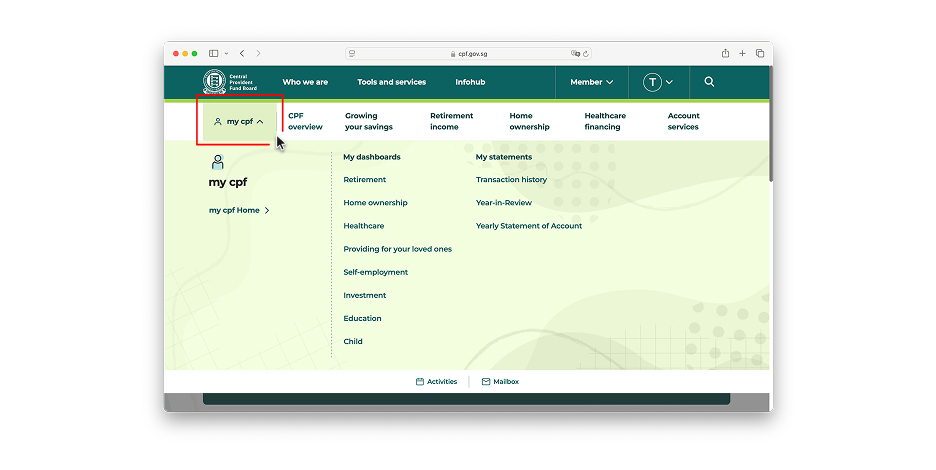
Select ‘Transaction history’ under My statements
Located in the right column, first item
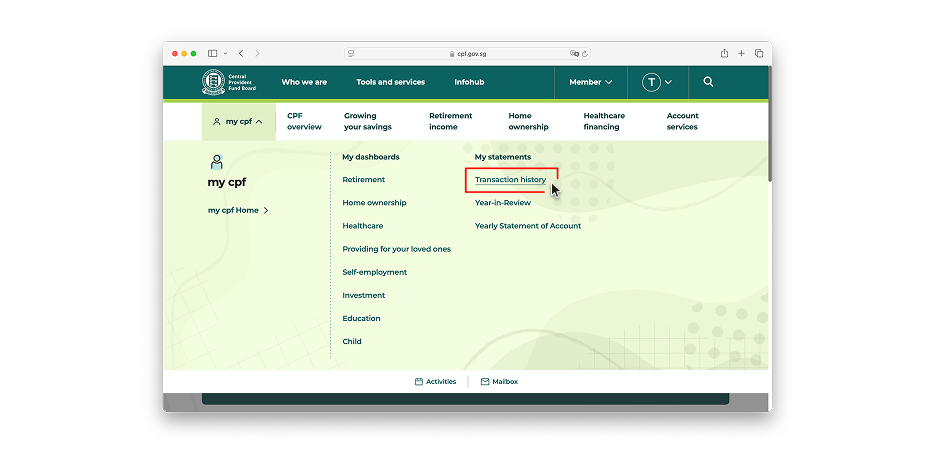 Select the filter icon
Select the filter iconLocated at the bottom of the search bar, on the right side
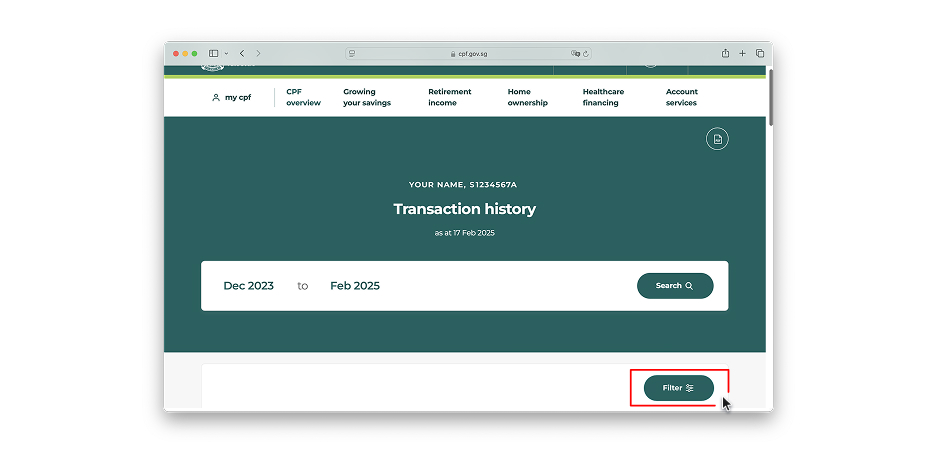
Select ‘Employment and platform contributions’
Located under transaction types
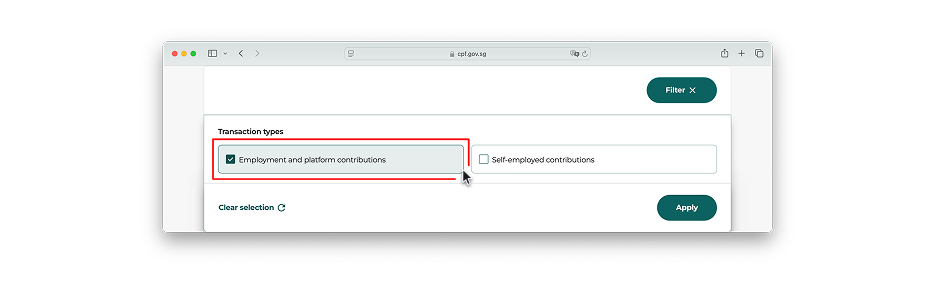
Click Apply
This is to activate the filter
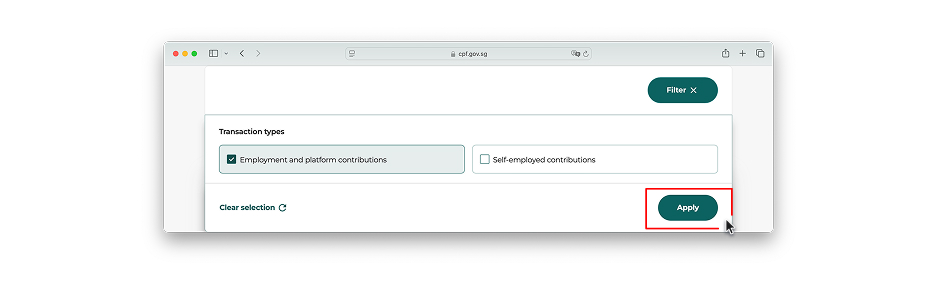
Click on the PDF icon to download a copy of your transaction history
Located at the top right-hand corner