(From 4 Nov 2024) How do I assign ApplyGov Corppass roles to access Business Grants Portal?
Step 1: Login to Corppass. Under “e-Service Access” tab, select “Assign selected e-Services”.
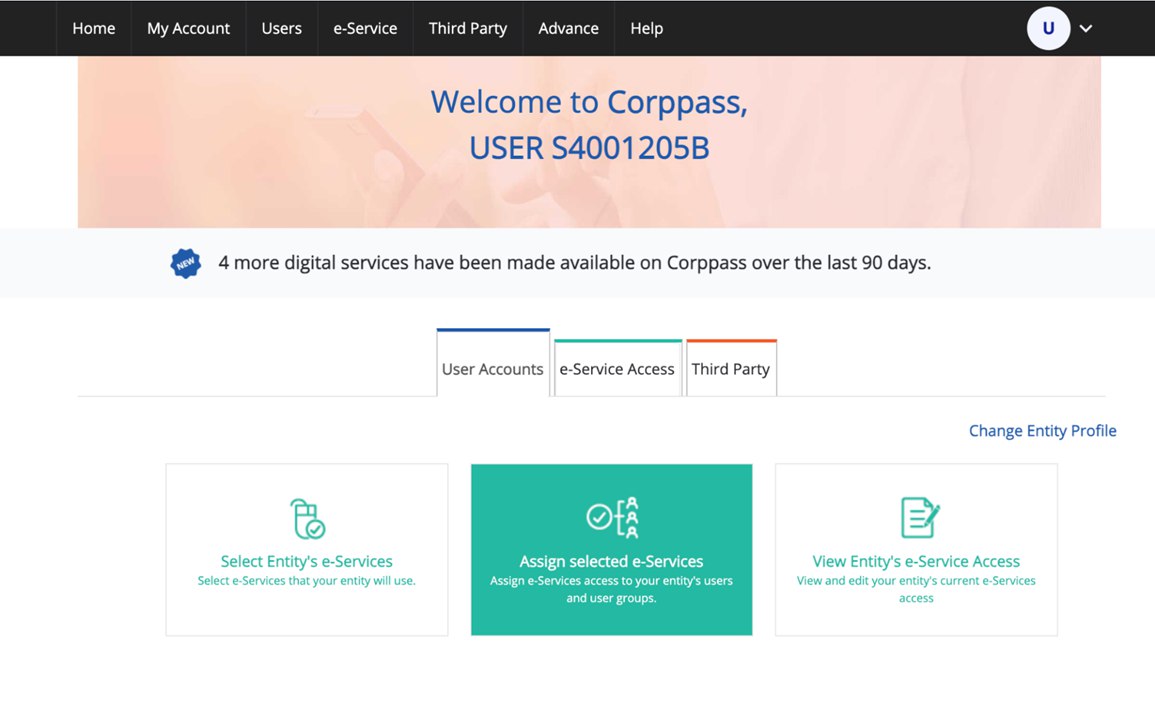
Step 2: Select relevant user account(s) to assign the e-Service(s). Click “Next”.
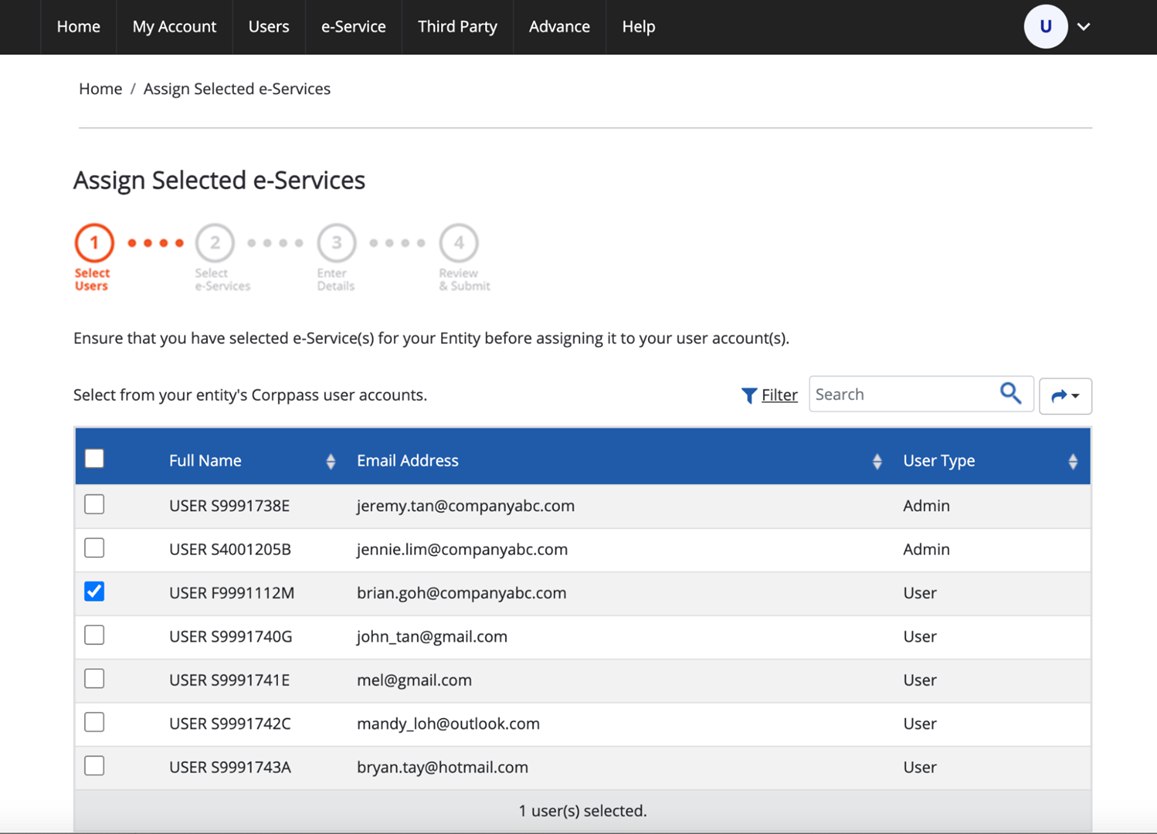
Step 3: To access BGP, select “ApplyGov e-Service under “Government Technology Agency of Singapore”. Click “Next”.
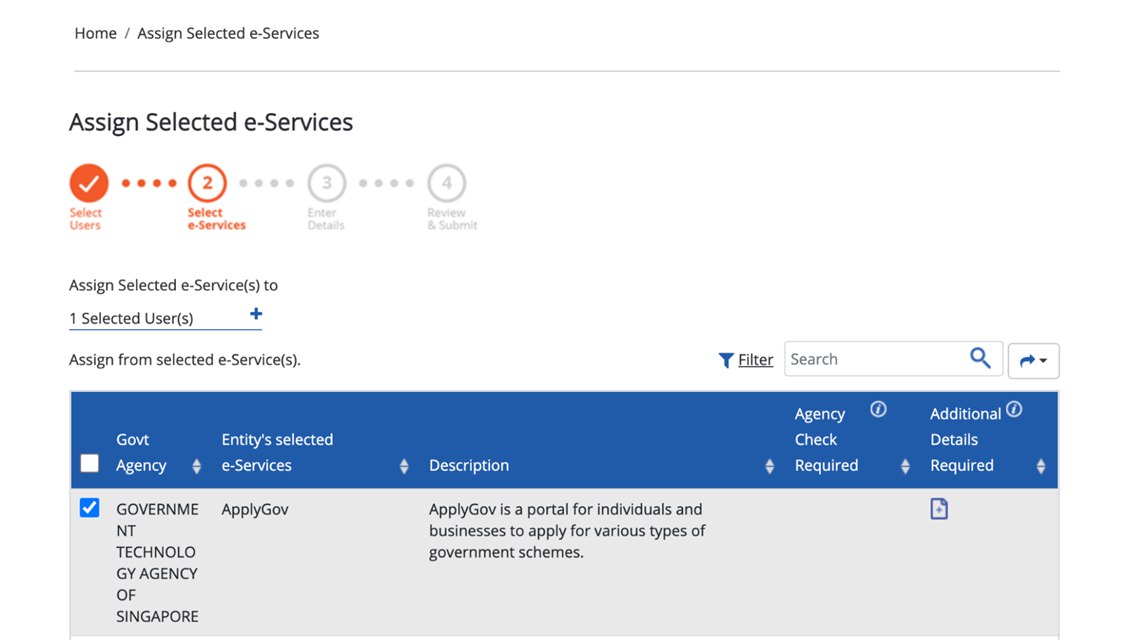
Step 4: Under Role, select BGP Viewer, or BGP Preparer, or BGP Acceptor and indicate the authorisation effective and expiry dates. Click “Next”.
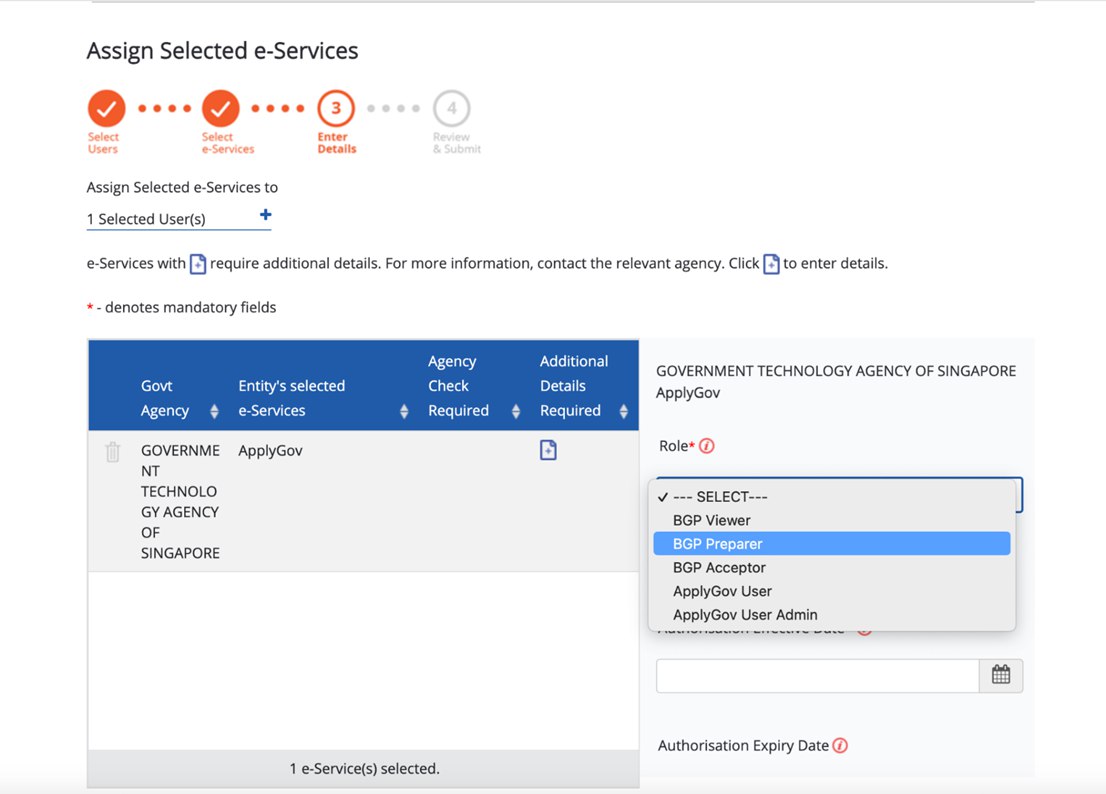
Step 5: Verify the request and click “Submit”.
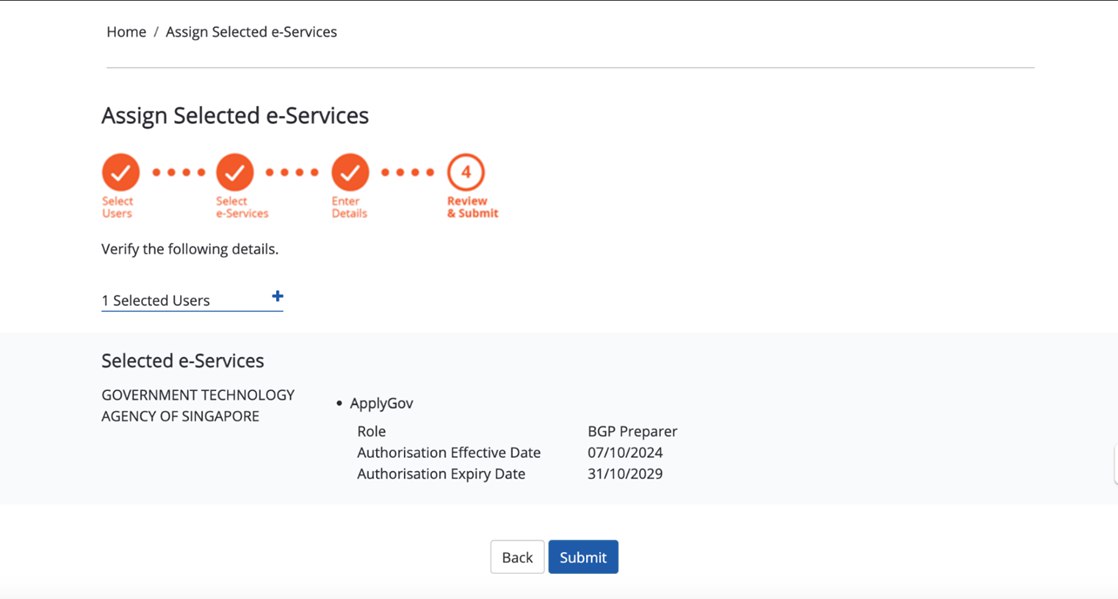
Step 6: Your assigned user(s) will now be able to access BGP via Corppass login with the assigned roles.
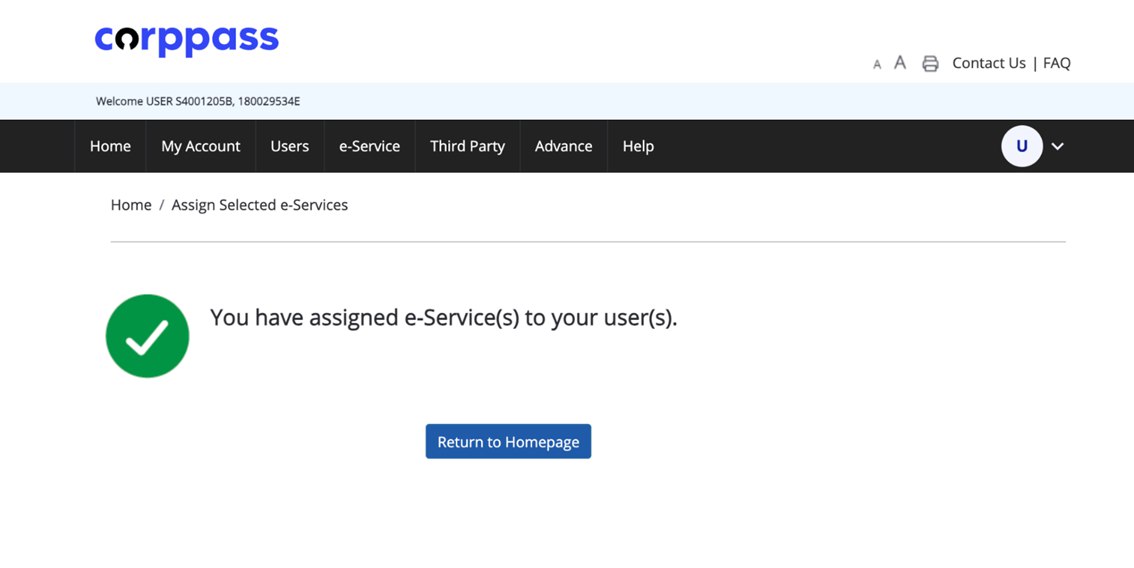
This information is sourced from GB
Need more help?
Get in touch