How do I cancel an existing licence?
Step 1: Log in to GoBusiness Dashboard
Step 2: Go to Licences -> My Licences from the top menu bar
Step 3: If you see a ‘Select Action’ button in the row with your licence, click on it and select the desired action.
If you see the ‘Manage via GoBusiness Licensing’ button, click on it. You will be directed to GoBusiness Licensing, where you can amend, renew, withdraw or cancel the licence.
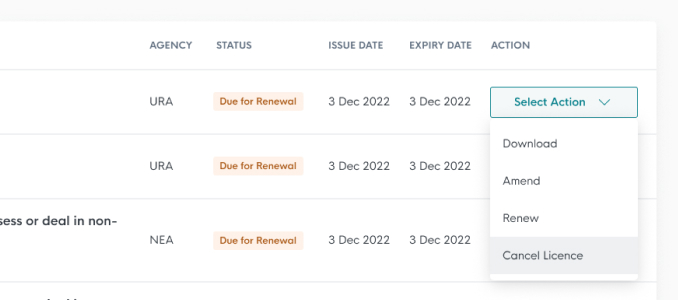
This information is sourced from GB
Need more help?
Get in touch