My grant application has been approved. How do I accept my Letter of Offer?
Only your company’s Acceptor in Corppass can accept the Letter Of Offer (LOF). Viewers and Preparers are not authorised to accept the LOF.
To find out what your Corppass role is, look for the role label next to your login account name, in the masthead.
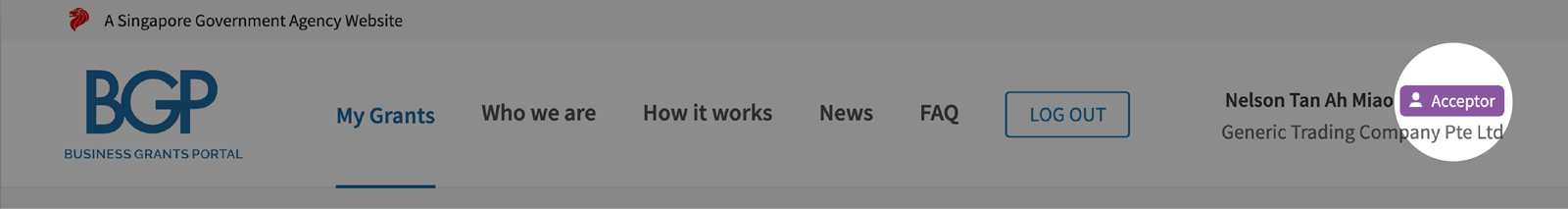
If you are the Acceptor for your company, click to the approved grant from the ‘ Updates Required’ tab on the ‘My Grants’ page.
Click on the ‘Letters And Documents’ section to get to your Letter Of Offer.
Download and read the LOF, then click ‘Accept’ to accept the terms and award of the grant.
This information is sourced from GB
Need more help?
Get in touch