I am not able to login via AzureAD!
Issues with AzureAD
If you are facing any issues pertaining to your AzureAD login, please reach out to your HOD and Synapxe POC to ensure that your AzureAD email is enabled first.
If you are having issues with 2FA or you are unable to reset MS authenticator, depending on your cluster, please reach out to:
SHS: it.helpdesk@singhealth.com.sg
NHG: ITDHELP@nhg.com.sg
NUHS: ITDHELP@nuhs.edu.sg
--------------------------------------------------------------------------------------------------------------
AzureAD Login is successful but "No Bright account found with this email"
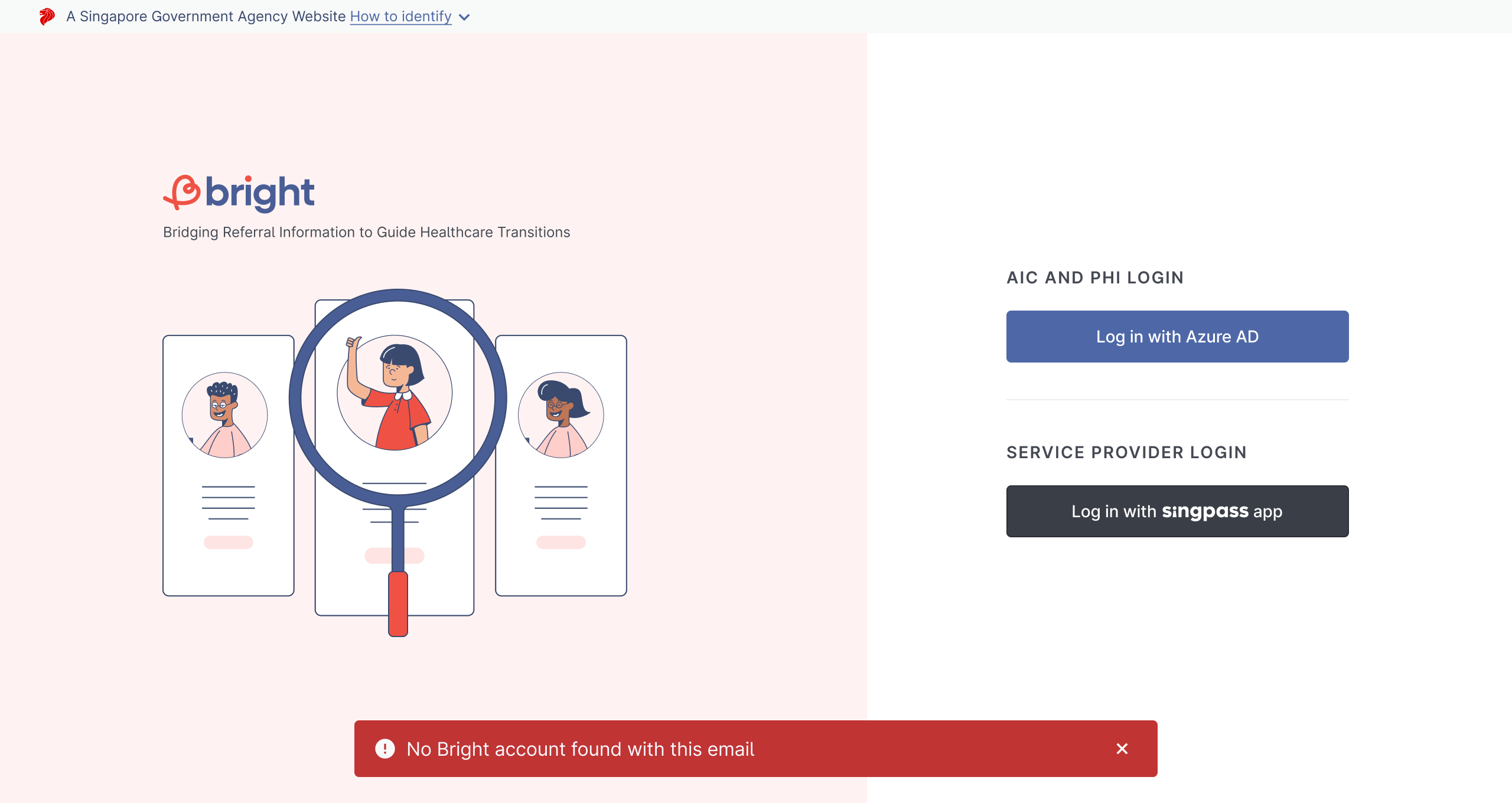
If you are seeing the error message "No Bright account found with this email", this means that your AzureAD login is successful, but there may be issues with your account on BRIGHT. Please approach your organisation's endorsing officer or BRIGHT admins to check on your account via their "Manage User" page under settings. They may search for your account using your email address or your name. You can search for your endorsing officers here!
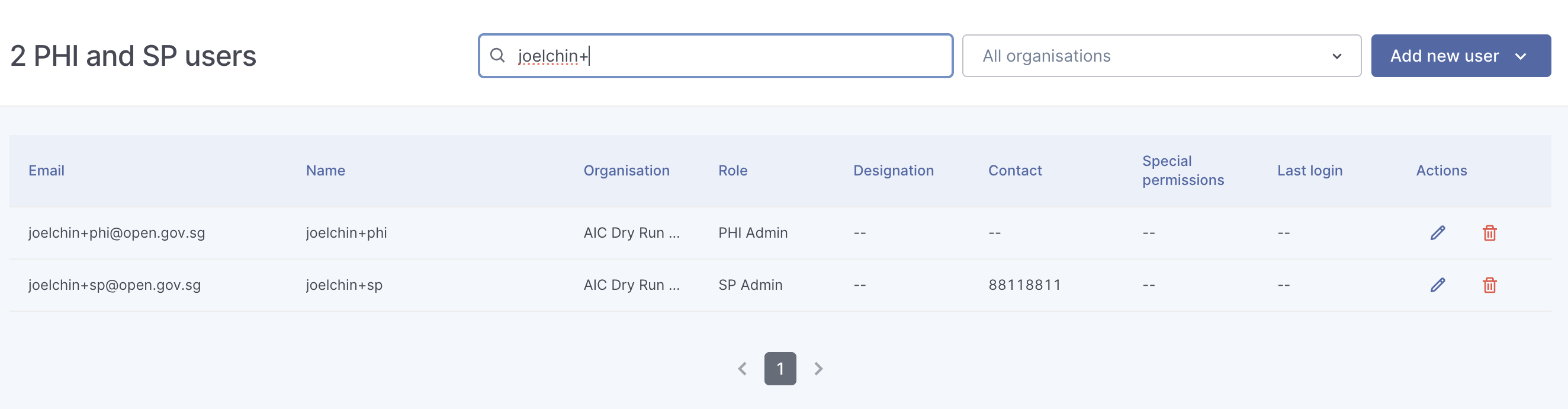
Below are the issues your admin may find and steps to rectify them:
Your account is not created on BRIGHT yet
If your admin is unable to find your account, he/she can proceed to create an account for you. You will need to provide your AzureAD email address in order to log in.
Your account is deactivated
If your account is deactivated, it will appeared greyed out. Your admin can re-activate the account by clicking on the re-activate button.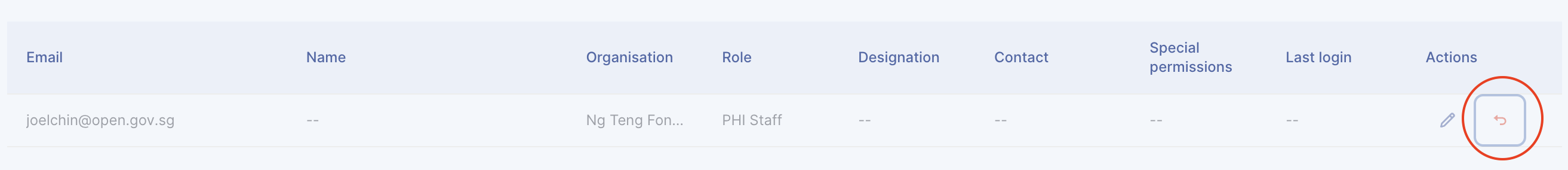
Your account's email address is incorrect
If your account has an incorrect email filled in, please approach us to amend your email accordingly at https://go.gov.sg/supportbright.
Access to a specific referral only
Alternatively, if you require access to a specific referral, you may ask any contributor within the referral to add you as a contributor. This will allow you to login via AzureAD with limited permissions (to the specific referral only) even without an account.