I managed to login via Corppass but I received a message stating that “Corppass user does not exist in Bright. Contact your organisation’s administrators if this is an error.”

If you are receiving this message, this means that your Corppass login is successful, but there may be issues with your account on BRIGHT. Please approach your organisation's endorsing officer or BRIGHT admins to check on your account via their "Manage User" page under settings. They may search for your account using your email address or your name.
You can search for your BRIGHT admins here!
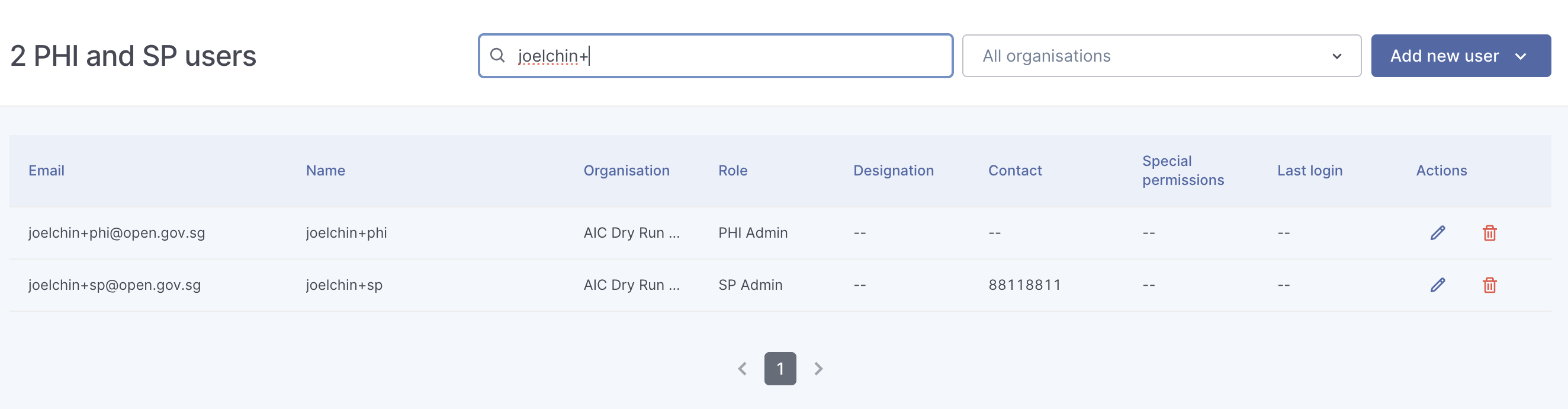
Below are the issues your admin may find and steps to rectify them:
Your account is not created on BRIGHT yet
If your admin is unable to find your account, he/she can proceed to create an account for you. You will need to provide your full NRIC to create your account.
Your account is deactivated
If your account is deactivated, it will appeared greyed out. Your admin can re-activate the account by clicking on the re-activate button.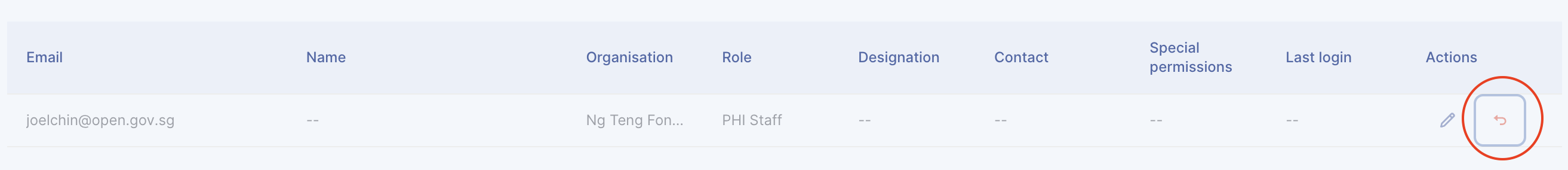
Your account's NRIC is blank
Your admin can fill in your NRIC in BRIGHT. Once that is done, you should be able to access BRIGHT immediately.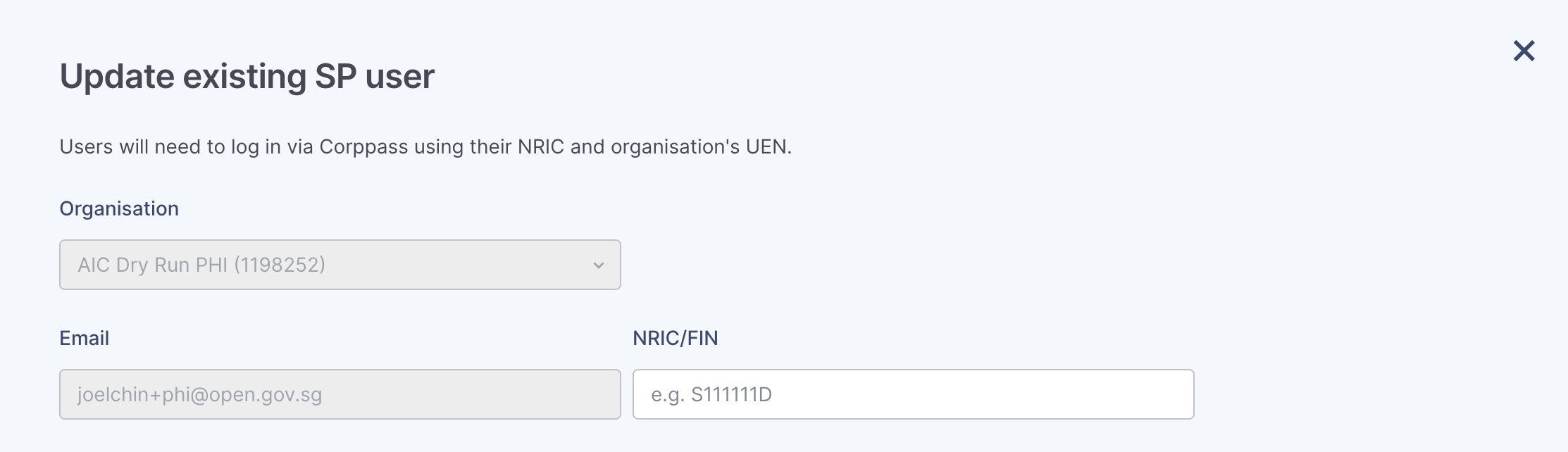
Your account is created but your NRIC is incorrect
Please fill in our support form to inform us of your full NRIC for us to change this on our end. We will need your full NRIC to enable connectivity with Corppass.
My BRIGHT admin is also unable to login
Please fill in our support form and indicate the issue. Let us know your Organisation's name, UEN and the NRIC of the affected users and we will check on our end.